The instructions
The specification
1 G laser stylus, surfing the net transmission distance of 10 meters
2. Ergonomic design, comfortable feel
3. The appearance of the fashion
4.3 file CPI adjustment: 800/1200/1600
5. Tiny radio receiver
6. Support system, Windows Vista/XP / 2000/8/7, Android, Linux, Mac OS.
7. Compatible equipment: suitable for laptops, tablets, smart phones
Section 8. Use 1.5 V 1 AAA battery
Detailed parameters: 9.
(1) product size: 140 * 20 * 15 mm
(2) the weight of products: 29 g
(3) the number of keys: 4
(4) wireless carrier frequency: 2402 MHz to 2480 MHz
(5) wireless channel work: 16, automatic frequency hopping
(6) the rated working voltage: 5 v
(7) the rated working current: 15 mA
(8) tracing system: optics
Maximum acceleration (9) : 14 inches per second
Product function key layout
1. The battery cover (2) a key Internet key 3. DPI switch button
4. The wheel button 5. Left-click 6. Optical sensors
7. PPT laser 8. Right-click 9. Laser switch
10. The battery slot built-in receiver 11. Capacitance written
Directions for use
1. The pen mouse recently with his left hand, right hand holding the battery cover to pull to remove the battery cover (pictured).
2. In the correct polarity section in a AAA battery.
3. Insert the micro receiver computer USB port, pen mouse and receiver has matched OK when leaving the factory, so the receiver into the computer USB can automatically connected in this product, after connection OK normally on the photoelectric receiving sensor can work.
4. Can this pen mouse like a pen in the mouse pad, such as desktop slide to move the cursor (lower left).Can be used for business meetings, work in the PPT, speech, teaching, and many other occasions with the hand pick up the pen rat (upper) using the scroll wheel to do PPT, pictures and other presentations.
DPI speed switch functions
Mouse provides three gears of 800/1200/1600 dpi for you to choose from, the initial value 1200 CPI, you can use the CPI speed switch button to get your favorite cursor.
Capacitance pen function:
This product can be used for tablet, smart phone, doing the latest terminal digital products such as computer, refer to the below: � � demonstration.
DPI speed switch functions
Mouse provides three gears of 800/1200/1600 dpi for you to choose from, the initial value 1200 CPI, you can use the CPI speed switch button to get your favorite cursor.
Capacitance pen function:
This product can be used for tablet, smart phone, doing the latest terminal digital products such as computer, refer to the below: � � demonstration.
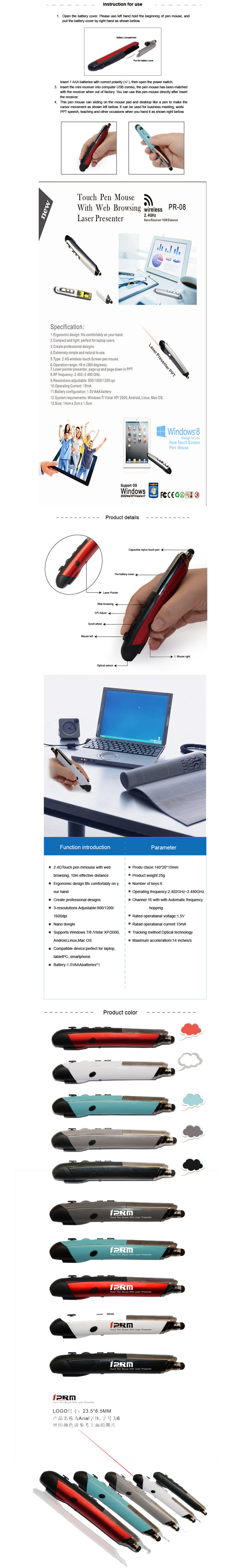
|




